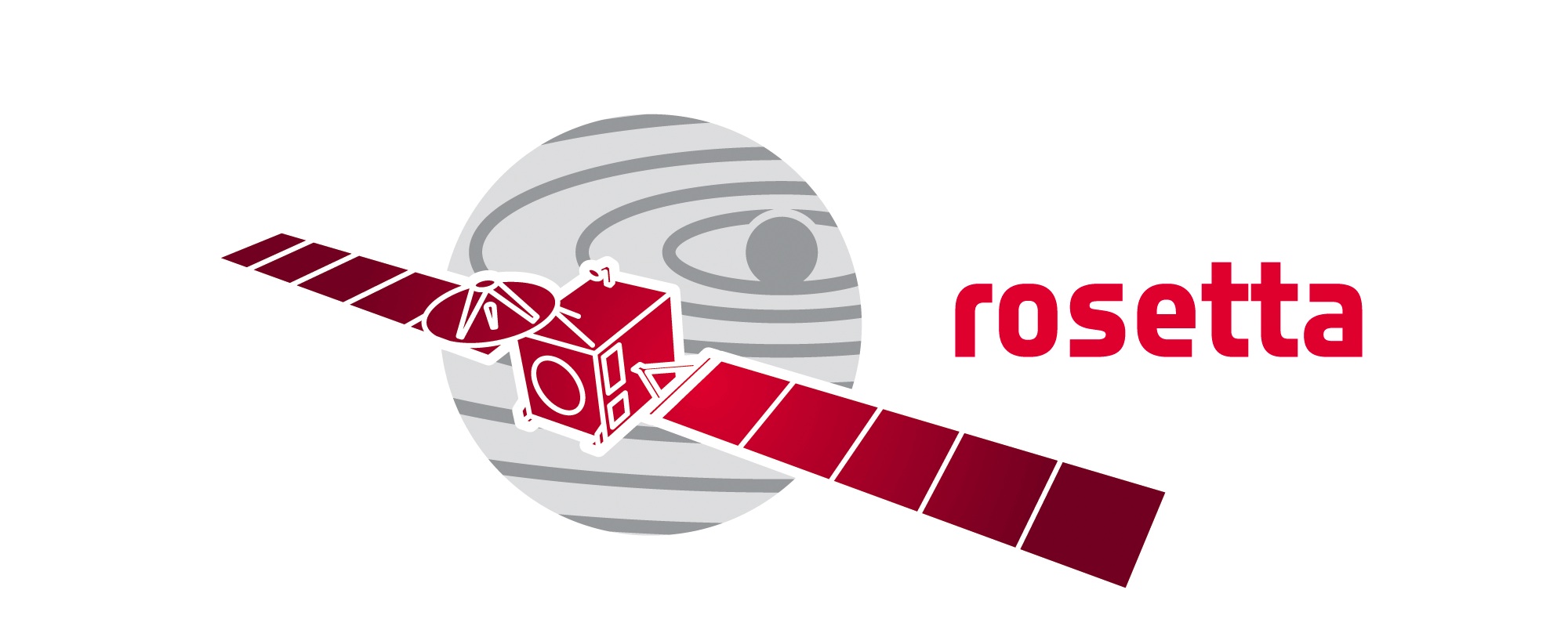 Rosetta 3dtool
Rosetta 3dtool
Browser configuration
WebGL is a cross-platform, plugin-free and royalty-free standard for 3D visualisation in web browsers.
Depending on your system and browser, WebGL may already be enabled or need a few configurations.
Below you find some hints how to enable WebGL in your browser. Before proceeding to any next step,
always have a quick cross check, for example by trying out one of these WebGL demos
http://www.khronos.org/webgl/wiki/Demo_Repository.
Mozilla Firefox
WebGL is implemented in Mozilla Firefox since version 4.0.
- Type "about:config" in the URL bar. Search for "webgl" in the filter field. Set "webgl.force-enabled = true", "webgl.enabled_for_all_sites = true".
- Windows: Install the latest Microsoft DirectX Runtime.
- Linux and Windows: Install library OSMesa and in "about:config" set variable "webgl.osmesalib" to point to the OSMesa shared library (typically libOSMesa.so.6 on Linux and OSMESA32.DLL on Windows).
http://support.mozilla.com/en-US/questions/720087
http://blog.vlad1.com/2009/09/21/webgl-samples/
Google Chrome
Opera
Apple Safari
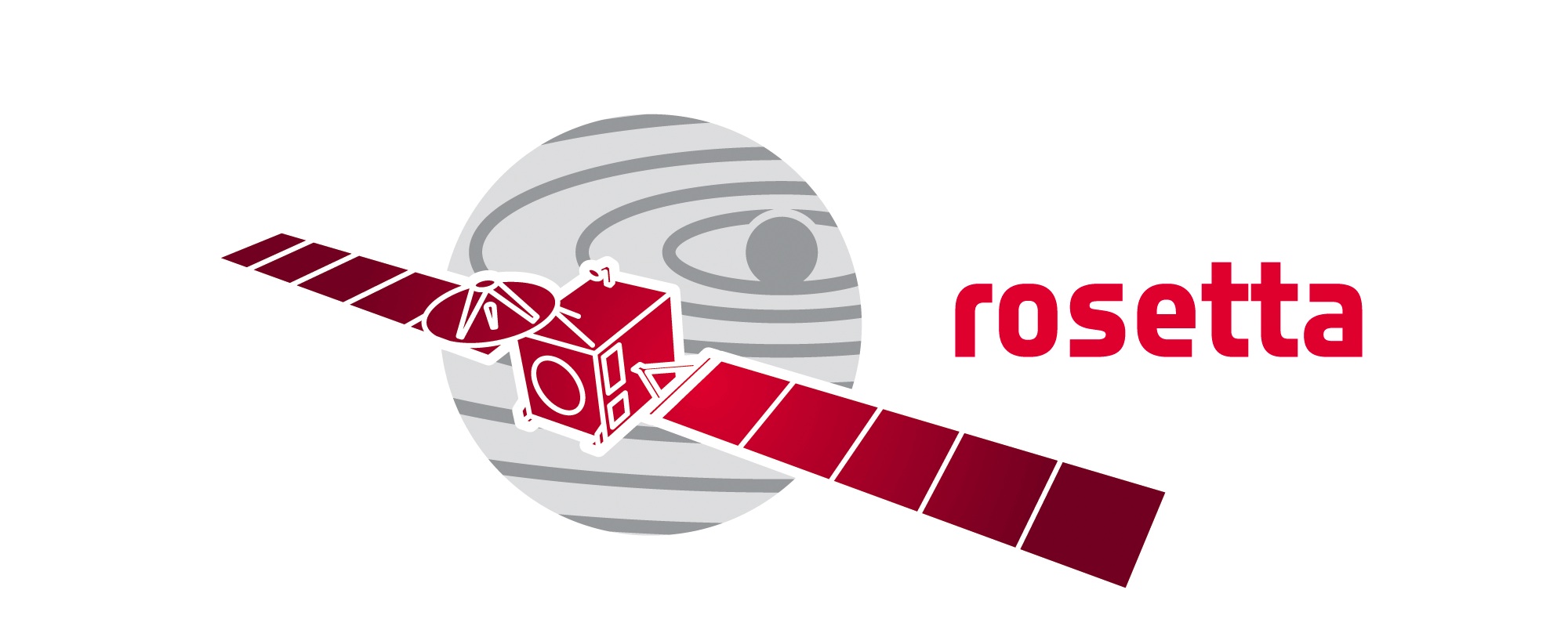 Rosetta 3dtool
Rosetta 3dtool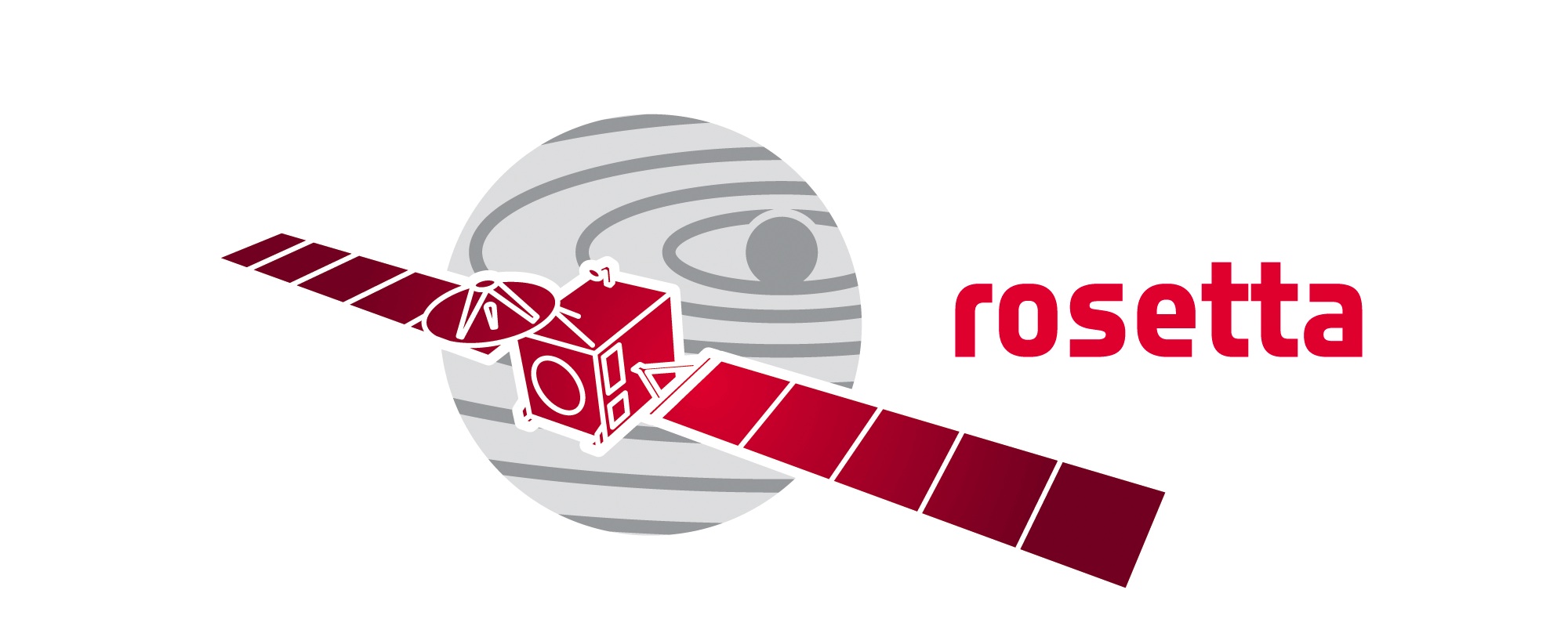 Rosetta 3dtool
Rosetta 3dtool