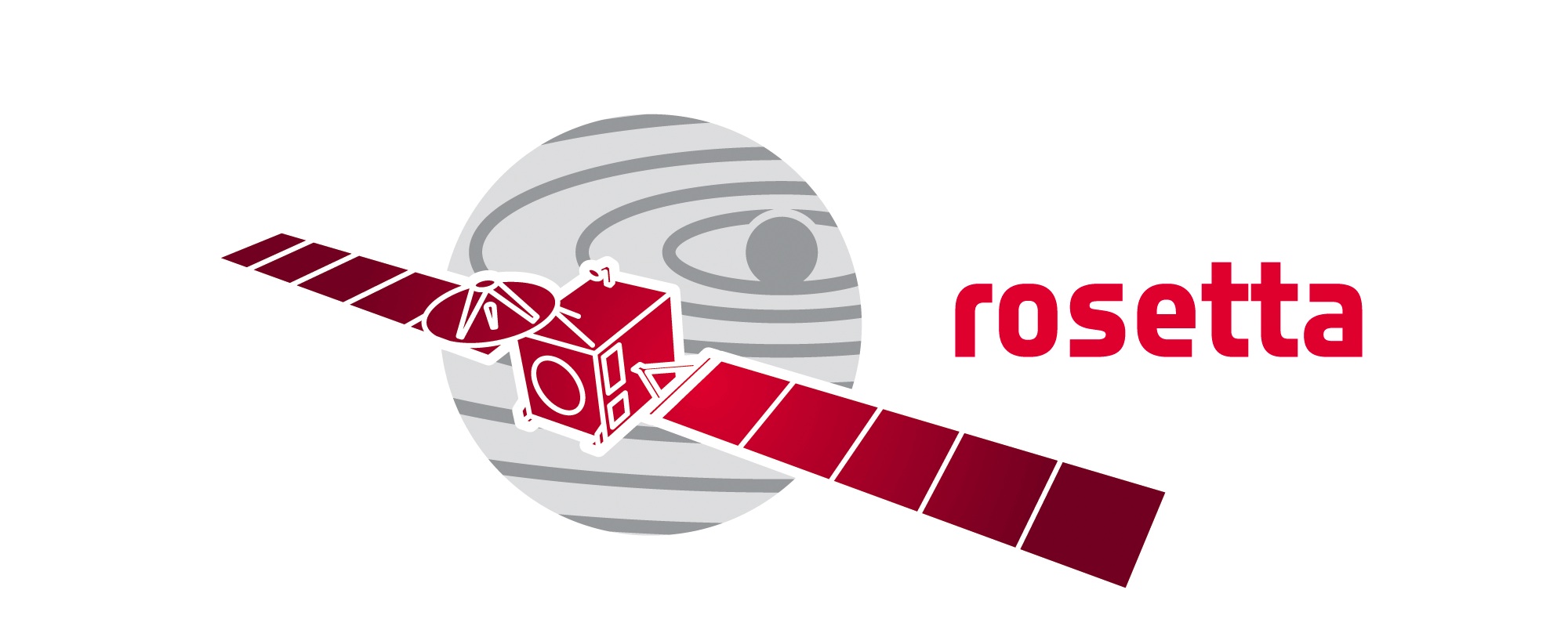 Rosetta 3dtool
Rosetta 3dtool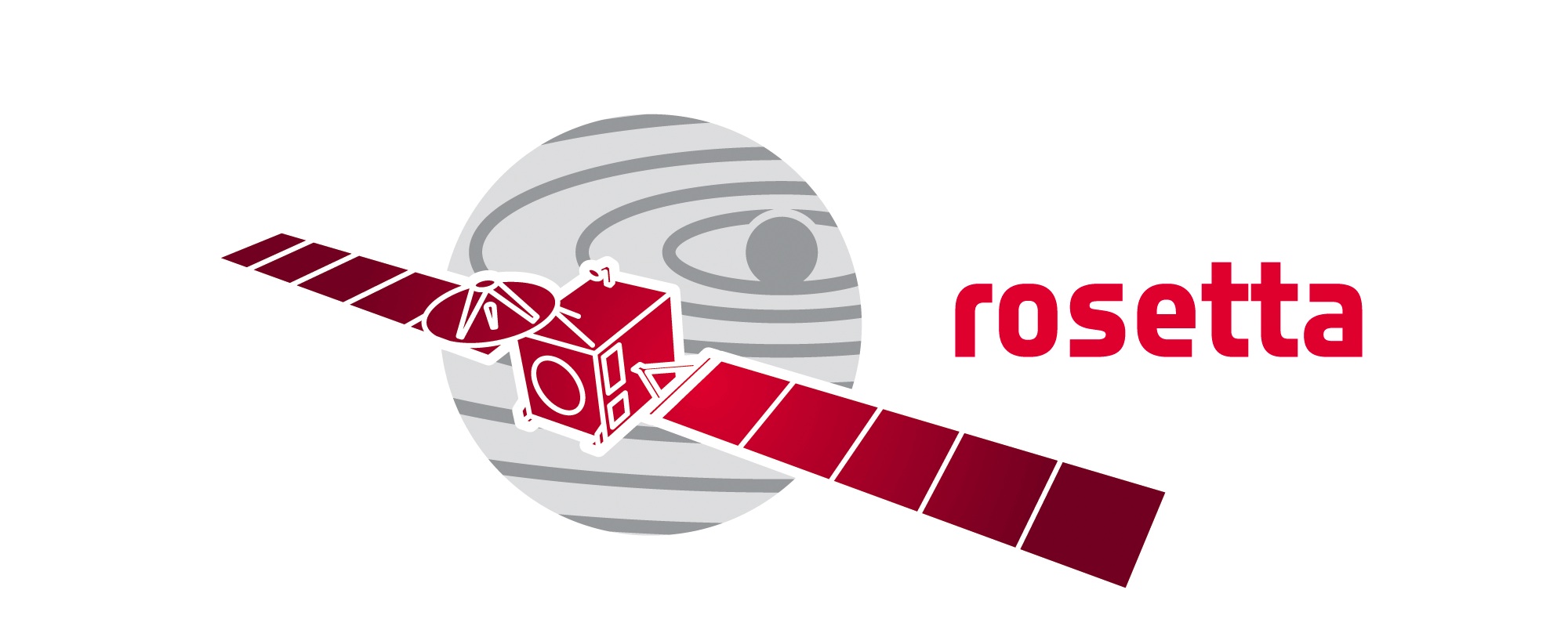 Rosetta 3dtool
Rosetta 3dtoolBelow a list of available trajectories is given. In the left column, you find basic information about each trajectory. The SPICE orbit and attitude kernels which have been generated during trajectory propagation and a meta kernel are available for download in the right column.
The links "3D" and "artificial HD" both start the 3dtool visualisation. Check before in your browser configuration if WebGL is enabled! The difference between these two links is the used comet model. In "3D", the model corresponds to the shape kernel listed in the meta kernel. Use the "3D" links if you are interested in the official best-guess geometry, based on the adopted Lamy et. al. model. The model used in "artificial HD" is a synthetic high resolution shape model. It is based on the Lamy et. al. low resolution shape model but consists of many more triangles showing a fractalized surface (program code from Laurent Jorda and Robert Gaskell). For some trajectories, observation opportunity windows have been calculated. These can be viewed from the "timeline" links.
The 3dtool visualisation consists of several frames. The frame on the left-hand side shows an "inertial" view on the comet in the J2000 frame. Using the buttons in the upper right corner or the mouse, the perspective can be rotated and zoomed. Additionally, the view can be shifted sidewards by a left mouse button hold and drag while keeping the Shift button pressed. The field below the left frame provides functionality for controlling and displaying UTC time.
The frame on the right-hand side shows the s/c view during the maneuver. Field of view and instrument overlays can be changed by the corresponding buttons and check boxes. In the lower part of the visualisation window, you find a short description of the trajectory and an online-plot of the distance s/c to comet center. The link "graphs" redirects you to a web page with parameter plots of the current trajectory.